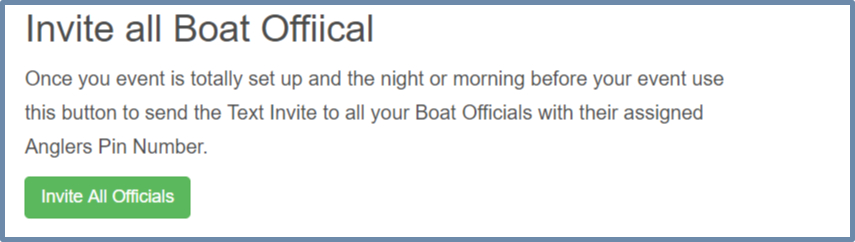Instructions - Organizer
Welcome to Digital Livewell
Digital Livewell is a “live” fishing tournament scoring system designed for various tournament formats and all species. Anglers, friends, family and fellow Anglers can now see “live” the results of fishing being caught during a tournament event.
Digital Livewell events (tournaments) need to be completely set up prior to the day of the tournament. Unlike traditional tournaments were Anglers register and show up the day of the event.
Key Features
- Extremely easy for Organizers use: tournament organizers can easily set up an even, add Anglers, sponsor logos, organization logos and tournament information.
- A “text” base system so no internet data connection is required on the body of water. This opens all kinds of bodies of water to host a “live” scoring tournament.
- Real time live scoring for various tournament formats such as 5 – Fish format with auto culling, Team tournaments, High School events and MLF Tournaments. Works with all species.
- Friends, family and fellow Anglers can now watch all the action on the Live Leaderboard on their phone, tablet or home computer.
Getting Started
Create an Account
- Simply register as an Organizer to create your Group. A Group is defined as a fishing tournament organization or club that hosts or manages fishing tournaments.
- Once you account is create you as an Organizer will be able to set up Events (tournaments) for your Group.
Create an Event
-
Step 1 is to choose the type of format:
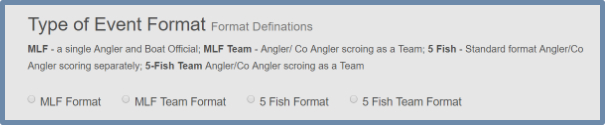
-
Step 2 is to provide the details about your Event such as: name, description, number of Anglers, body of water, city, state, number of days, start date, start time and time zone.
Here you will be able to also “brand” your event by uploading your Organizations or club logo. You can also load a sponsor logo and sponsor advertising banners.
- Step 3 is the Check Out process. Cost of the program is $4 per Angler for each event you create. You will redirect to PayPal to pay for your event.
Adding or Editing Anglers and or Boat Officials to your event
- Now you're ready to add your competing Anglers and Boat Officials (note of Boat Official is defined as the person in the boat that will verify the fish caught and text it to the Leaderboard.
- Step 4 add your Anglers. Once an Angler is added a random pin number will be assigned to that Angler which will be used to record a fish into the Digital Livewell system.
- Step 5 add your Boat Officials. Add the Boat Official name along with the Boat Officials cell phone number.
- Step 6 assign a Boat Official to a specific Angler. Simply click the Anglers edit button, choose the Scoring Official from the dropdown list and Save.
Boat Official Invite Night Prior to Your Event
-
Once you event is totally set up you can send a Text Invite the night before to all your Boat Officials with their assigned Anglers Pin Number. Just click the Invite All Boat Officials button at the bottom of your event edit page.